By default, all of your recent activities show up in your Facebook Timeline or profile page. If you were recently moved to Timeline, your settings probably changed. Many people are reporting seeing entire texts of their exchanges with friends on their own wall. If you want to hide any activities from your wall, here’s how:
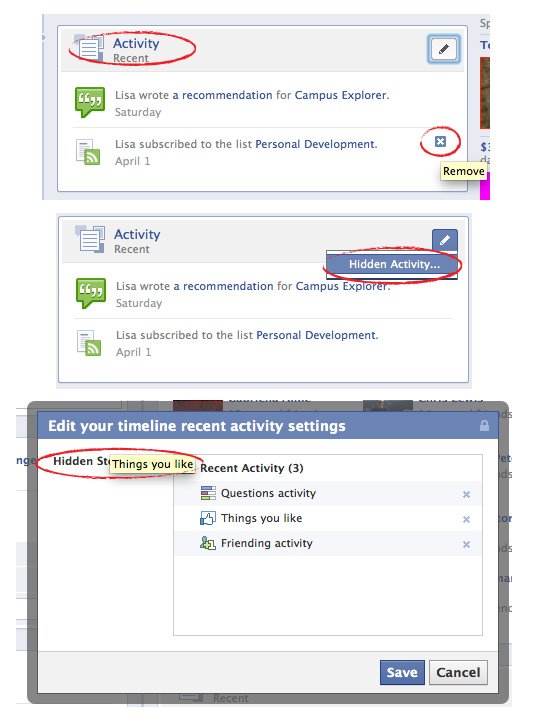
1. Log in to your Facebook account.
2. Find the “Activity Recent” section on the page.
3. Click the “X” on any activity type you want to hide to remove it.
4. Click “Hide from Timeline” to hide only that one activity.
4. Click “Hide Similar Activity from Timeline” to hide every action of that type (all friend requests, all likes, etc.).
5. To edit this in the future, click on the pencil icon in “Activity Recent,” then click on “Hidden Activities.” You can uncheck any activities you want to show up again.
